BigQuery Google Storage Based Data Loader (BqTail)
This library is compatible with Go 1.11+
Please refer to CHANGELOG.md if you encounter breaking changes.
- Motivation
- Introduction
- Tail Service
- Dispatch Service
- Getting Started
- Usage
- Data ingestion rule
- Deployment
- Error Handling
- Monitoring
- End to end testing
- Contribution
- License
Motivation
The goal of this project is to provide a single point of robust and cost-effective event driven, data ingestion to Big Query. BqTail elegantly addresses BigQuery limitations/restriction/quotas (load jobs per table, project, corrupted data files) with batching and transient project(s)/dataset approach. In addition, it also provides data transformation enrichment and deduplication capabilities.
A single point means that there is only one deployment instance of bqtai/dispatch/monitor to ingest data to various BigQuery projects, where each ingestion process can use a dedicated one or more transient projects to control billing, reservation, or default-pipeline workload. The transient project function is to load data to a temp table, run the optional transformation, and copy data to a destination table.
Note that free of charge data ingestion takes place on default-pipeline reservation which is governed by fair scheduler allocating resources among competing load job across various projects. To guarantee ingestion speed for critical data it is recommended to use project with slot reservation
BqTail is used by Viant to ingest 70+ billion transactions daily, 1.4 million files to 100+ tables, all under $15, as viable alternative for Big Query Streaming API, BigQuery Transfer Service, Cloud Dataflow.
Introduction
BqTail process can ingest data in async mode using serverless cloud functions based tail and dispatch service, or sync mode with standalone bqtail command.
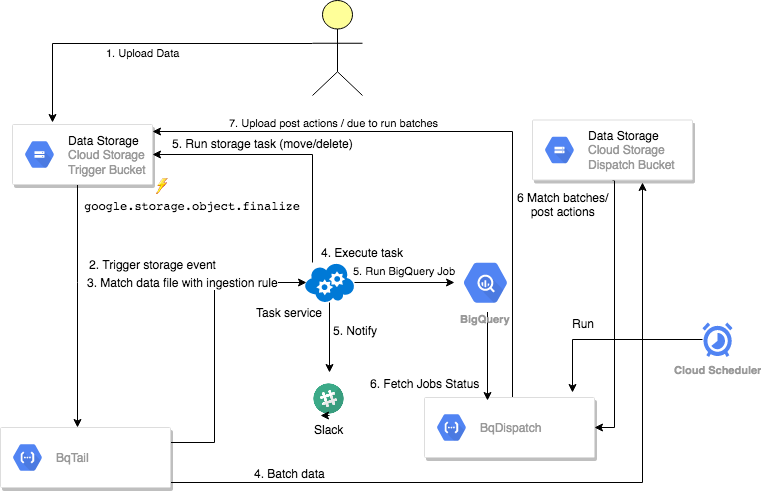
Getting Started
BqTail command is great place to start to start building and validating ingestion rule locally.
## note that you can use service account auth
##export GOOGLE_APPLICATION_CREDENTIALS=myGoogle.secret
## to validate
bqtail -s=localSourceFolder -d='myproject:mydataset.mytable' -w=90 -p=myproject -V
## to load data
bqtail -s=localSourceFolder -d='myproject:mydataset.mytable' -w=90 -b=myGSBucket
## to load with rule file
bqtail -s=localSourceFolder -r='myrule.yaml' -b=myGSBucket
## to load data from GCS
bqtail -s=gs://myBucket/folder -r='myrule.yaml'
### to stream data from s3
export AWS_SDK_LOAD_CONFIG=true
bqtail -s='s3://myBucket/dataxx/' -r='myrule.yaml' -b=myGSBucket -XBuilding first rule
The following command produces the following rule:
bqtail -s=gs://myBuckey/folder/mydatafile.csv -d='myProject:mydataset.mytable' -a -VAsync: true
Dest:
Table: myProject:mydataset.mytable
Transient:
Alias: t
Dataset: temp
ProjectID: myProject
Info:
LeadEngineer: awitas
URL: mem://localhost/BqTail/config/rule/performance.yaml
Workflow: rule
OnSuccess:
- Action: delete
Request:
URLs: $LoadURIs
When:
Prefix: /folder/You can save it as rule.yaml to extend/customize the rule, then you can ingest data with updated rule:
bqtail -s=gs://myBuckey/folder/mydatafile.csv -r=performance.yamlNext steps:
Usage
Data ingestion
The following define rule to ingest data in batches within 30 sec time window in async mode.
When:
Prefix: "/data/"
Suffix: ".avro"
Dest:
Table: mydataset.mytable
Async: true
Batch:
Window:
DurationInSec: 30
OnSuccess:
- Action: deleteData ingestion with deduplication
The following define rule to ingest data in batches within 60 sec time window in async mode.
Async: true
When:
Prefix: "/data/"
Suffix: ".avro"
Dest:
Table: mydataset.mytable
TempDataset: transfer
UniqueColumns:
- id
Batch:
Window:
DurationInSec: 60
OnSuccess:
- Action: query
Request:
SQL: SELECT $EventID AS job_id, COUNT(1) AS row_count, CURRENT_TIMESTAMP() AS
completed FROM $TempTable
Dest: mydataset.summary
- Action: delete
OnFailure:
- Action: notify
Request:
Channels:
- "#e2e"
From: BqTail
Title: bqtail.wrong_dummy ingestion
Message: "$Error"
Token: SlackTokenData ingestion with URL date extraction and destnation mapping
For example if your logs are stored in gs://$bqTailTriggerBucket/mylogs/logName1/2020/01/11/ you can extract date from URL to use in destination table suffix.
When:
Prefix: "/mylogs/"
Async: true
Batch:
Window:
DurationInSec: 120
Dest:
Pattern: "/mylogs/.+/(\\d{4})/(\\d{2})/(\\d{2})/.+"
Table: myproject:mydataset.mytable_$1$2$3
SourceFormat: NEWLINE_DELIMITED_JSON
Transient:
Dataset: temp
Schema:
Template: myproject:mydataset.mytempate
Split:
ClusterColumns:
- meta.eventId
Mapping:
- When: meta.eventId IN (101, 102)
Then: myproject:mydataset.my_table1_$1$2$3
- When: meta.eventId IN (103, 104)
Then: myproject:mydataset.my_table2_$1$2$3
- When: meta.eventId > 104
Then: myproject:mydataset.my_table2_$Mod(10)_$1$2$3
OnSuccess:
- Action: delete
OnFailure:
- Action: notify
Request:
Channels:
- "#my_error_channel"
Title: My log ingestion
Message: "$Error"
Info:
Workflow: My log ingestion
ProjectURL: JIRA/WIKi or any link referece
LeadEngineer: Me@email.comData ingestion with partition override
[
{
"When": {
"Prefix": "/data/",
"Suffix": ".csv"
},
"Async": true,
"Dest": {
"Override": true,
"Table": "myproject:mydataset.mytable",
"Partition": "$Date",
"Transient":{
"Dataset":"temp"
},
"SkipLeadingRows": 1,
"MaxBadRecords": 3,
"FieldDelimiter": ",",
"IgnoreUnknownValues": true
},
"OnSuccess": [
{
"Action": "delete"
}
]
}
]Data ingestion with post load aggregation task
When:
Prefix: "/mypath/mysubpath"
Suffix: ".json"
Async: true
Batch:
Window:
DurationInSec: 10
Dest:
Table: bqtail.transactions
Transient:
Dataset: temp
Alias: t
Transform:
charge: (CASE WHEN type_id = 1 THEN t.payment + f.value WHEN type_id = 2 THEN t.payment * (1 + f.value) END)
SideInputs:
- Table: bqtail.fees
Alias: f
'On': t.fee_id = f.id
OnSuccess:
- Action: query
Request:
SQL: SELECT
DATE(timestamp) AS date,
sku_id,
supply_entity_id,
MAX($EventID) AS batch_id,
SUM( payment) payment,
SUM((CASE WHEN type_id = 1 THEN t.payment + f.value WHEN type_id = 2 THEN t.payment * (1 + f.value) END)) charge,
SUM(COALESCE(qty, 1.0)) AS qty
FROM $TempTable t
LEFT JOIN bqtail.fees f ON f.id = t.fee_id
GROUP BY 1, 2, 3
Dest: bqtail.supply_performance
Append: true
OnSuccess:
- Action: deleteCost optimized serverless
The following snapshot show serverless cost overhead per one day data ingestion (70TB, 1.6 millions files).
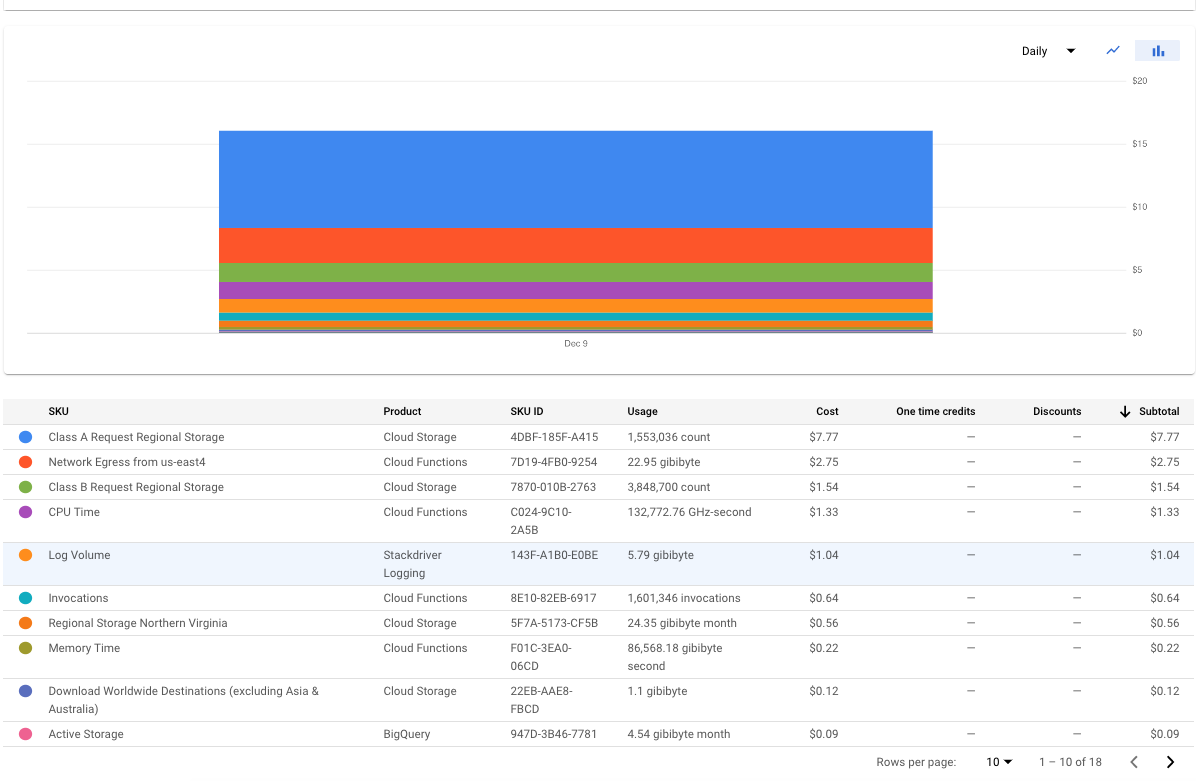
Deployment
The following link details generic deployment.
Error Handling
BqTail classify errors into retriable, recoverable and non-recoverable.
Retriable are any exceptions caused by
- 503 Service Unavailable
- 502 Bad Gateway
- Network errors (i.e connection reset by per)
Within cloud function execution, number of retries is controlled by MAX_RETRIES env variable. If all retries fail, the cloud function fails. Since Cloud Function has retry flag set, any failed execution will be rescheduled to run again later till function completes without error. Number of Cloud Function retries is controlled by config.MaxRetries (3 by default).
Recoverable are any errors caused by datafile corruption or schema related issue. When any corrupted related issued are detected, affected files are excluded from the batch and move to CorruptedFileURL location (defined on rule or global config level), the remaining files in the batch are reloaded.
When any schema related issue are detected, affected files are excluded from the batch and move to InvalidSchemaURL location (defined on rule or global config level), the remaining files in the batch are reloaded.
At current moment in case of multiple issued within a batch, BigQuery only reports one invalid location at a time, so technically if 20 files are corrupted in 500 URIs load job, it would take 20 attempts to successfully load remaining file. This ‘problematic’ behaviour was discuss with BigQuery team, and will be address down the line.
All this attempt count toward project max daily jobs quota (100K) To protect from reaching that limit maximum number of reload is configured on rule level with MaxReload options (default 15)
In case of Big Query internal server error, we’ve seen in practice, that retrying JOB does not help, in that case BqTail would try to restart the whole ingestion process from scratch. In ingestion process fails in later stage, you cas use $EventID in the deduplication logic.
Restarting process is possible since each process creates an ingestion workflow execution plan, which is stored in config.ActiveURL location. The last step of execution plan is to moves this file to config.DoneURL location. Restarting is done by placing process execution file to gs://${triggerBucket}/_load_/ location.
Non Recoverable are any errors when there is permission issue, or template table is missing or rule is invalid. In this case all datafile will stay in trigger bucket you can replay them with replay service later, once underlying issue is address Replay simply move datafile back and forth to the trigger location, using temp folder in the bqtail bucket.
TODO add documentation how to deploy and how to run replay service
Monitoring
The following link details bqtail monitoring.
End to end testing
Bqtail is fully end to end test with including batch allocation stress testing with 2k files.
You can try on all data ingestion by simply running e2e test cases:
Contributing to BqTail
BqTail is an open source project and contributors are welcome!
See TODO list
Join discussion on #bqtail slack channel.
License
The source code is made available under the terms of the Apache License, Version 2, as stated in the file LICENSE.
Individual files may be made available under their own specific license, all compatible with Apache License, Version 2. Please see individual files for details.
Credits and Acknowledgements
Library Author: Adrian Witas
